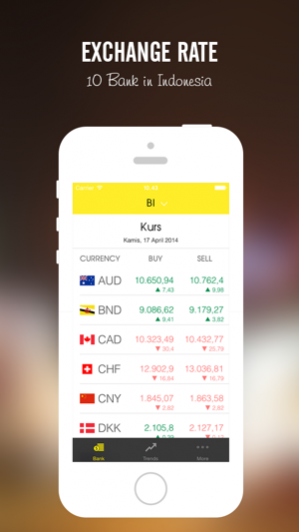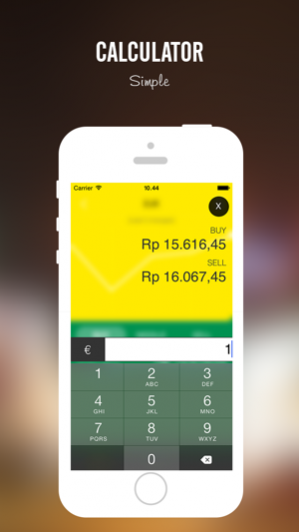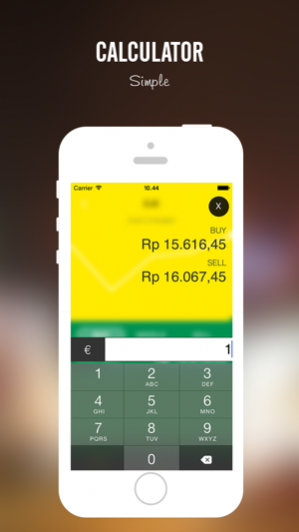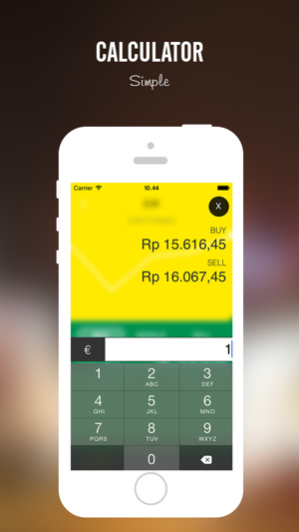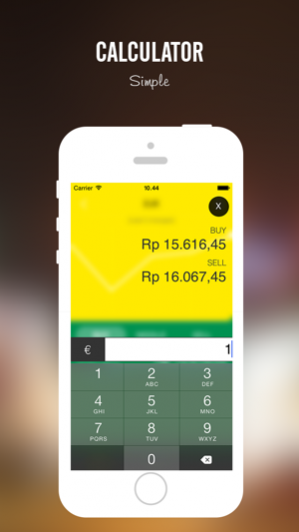Kurs Indonesia 1.9.4
Continue to app
Paid Version
Publisher Description
Kurs Indonesia application provides a variety of information about currency exchange rates in Indonesia and wrapped in a simple interface design.
Some features you will get :
EXCHANGE RATES BANK
Information exchange rates for 10 banks in Indonesia , such as :
- Bank Indonesia (BI)
- Bank Mandiri
- Bank Central Asia (BCA)
- Bank CIMB Niaga
- Indonesi Int'l Bank (BII)
- Bank Danamon
- Bank Panin
- Bank Negara Indonesia (BNI)
- Bank OCBC NISP
- Bank Tabungan Negara (BTN)
CATEGORY
There are various categories such as : TT(Telegraphic Transfer), DD(Demand Draft) , Bank Notes, e-Rate , and Exchange Transaction.
TRENDS
Seeing the movement of the market. There are 166 currencies which you can follow and the data is updated every hour.
GRAPH
Monitoring the change of currency history.
CALCULATOR
Choose and calculate the total value of the currency.
INDICATOR
Monitoring the rise and fall of a currency in the form of symbols, numbers and percent.
WIDGET (iOS 8)
View graph of "USD - IDR" trend in your today view.
MULTI LANGUAGE
Kurs Indonesia app supports "English Language" , "Indonesian" , and Chinese (Simplified and Traditional). Language will be adjusted automatically based on the language setting of your device .
If you have any idea or experience difficulties , please contact us through the menu in the Kurs Indonesia application. We always listen you.
"Proud, made in Indonesia".
Mar 19, 2015 Version 1.9.4
This app has been updated by Apple to use the latest Apple signing certificate.
Minor bug fix
About Kurs Indonesia
Kurs Indonesia is a paid app for iOS published in the Accounting & Finance list of apps, part of Business.
The company that develops Kurs Indonesia is Joni Cong. The latest version released by its developer is 1.9.4.
To install Kurs Indonesia on your iOS device, just click the green Continue To App button above to start the installation process. The app is listed on our website since 2015-03-19 and was downloaded 3 times. We have already checked if the download link is safe, however for your own protection we recommend that you scan the downloaded app with your antivirus. Your antivirus may detect the Kurs Indonesia as malware if the download link is broken.
How to install Kurs Indonesia on your iOS device:
- Click on the Continue To App button on our website. This will redirect you to the App Store.
- Once the Kurs Indonesia is shown in the iTunes listing of your iOS device, you can start its download and installation. Tap on the GET button to the right of the app to start downloading it.
- If you are not logged-in the iOS appstore app, you'll be prompted for your your Apple ID and/or password.
- After Kurs Indonesia is downloaded, you'll see an INSTALL button to the right. Tap on it to start the actual installation of the iOS app.
- Once installation is finished you can tap on the OPEN button to start it. Its icon will also be added to your device home screen.